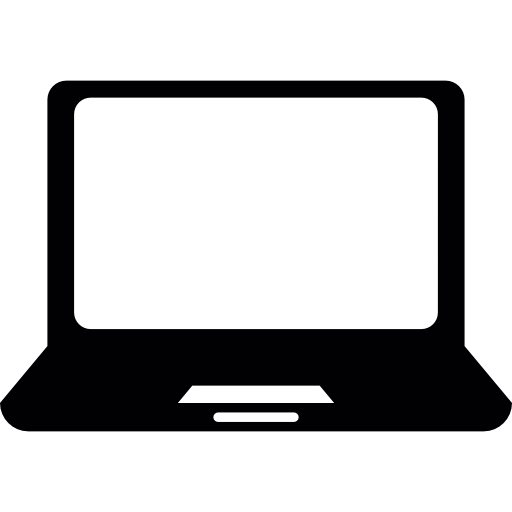Technology

The power button to our campus.
With robust campus-wide wifi, friendly tech support, WakeWare laptop repair, a vibrant WakerSpace facility, and world-class software and services, Information Systems helps our Deacs stay connected.
Checklist before you arrive on campus
✓ Activate your WFU Account (find instructions in the email you provided in your application) and enable Google 2-Step Verification. Your password should not be shared with anyone, including your parents/family members.
✓ Keep an eye on your WFU Google Mail, as this is your primary resource for Wake Forest updates. Consider adding the Google Mail app and others in the Google suite to your mobile devices running Android and iOS.
✓ Purchase a WakeWare (which includes onsite repairs with loaner laptops) or ensure your Bring Your Own Device (BYOD) meets minimum requirements
✓ Download Alertus, a tool that allows University Police to send a pop-up, full-screen desktop warning when immediate safety actions are needed.
✓ Explore Software@WFU to peruse software available to you.
✓ Visit our Incoming Students Page for more details on student technology tools and services.
What you need to know

The Campus Network
Get connected! Connect to eduroam from your mobile and laptop and login with your WFU email address and password for access to fast and secure campus wireless (indoors and in many outdoor spaces). Connecting to eduroam also ensures seamless wireless access at thousands of partner sites worldwide. Discover where you can eduroam. Because network needs are not one-size-fits-all, we have several wireless solutions for visitors, gaming, and other devices.
Computer Requirements
Each student may opt to bring their own laptop (see minimum requirements). WakeWare is the official Wake Forest laptop program, with MacBooks and Microsoft Surface laptops available to purchase online for home delivery or through the Wake Forest bookstore. WakeWare laptops are specially priced and bundled with four years of onsite damage and repair coverage (with repairs managed on-campus at The Bridge on ZSR library’s main floor), with access to loaners during repairs. Explore models and learn more at wakeware.wfu.edu, or stop by the Wake Forest bookstore to view and purchase. Note: Some students have access to technology grant funding. Students receiving this aid are notified through their Wake Forest email account as well as through the financial aid portal.
Software@WFU
Software@WFU provides you with privileged access to software, like Office365 (Word, Powerpoint, Excel and more), Adobe Creative Cloud (PhotoShop, Illustrator, Acrobat, Premiere, etc.), Zoom and more. Many of these software offerings have their own mobile apps too!
Google Workspace
Google Workspace is available for your laptop and your mobile device!
- Google Mail: Stay connected with your primary resource for campus communications – check it frequently!
- Google Drive: Access unlimited storage for your projects, photos, and documents
- Google Calendar: Stay organized and on task
- Google Sites: Create your own site to showcase your work
- Google Sheets, Docs, Slides, and Forms: Communicate, plan, gather, organize, and present with these powerful collaboration resources
Academic Technologies
- Canvas allows you to view grades and course content, submit assignments, keep track of course work with your to-do list and calendar, send and receive messages, post to discussions, and more. Canvas support is available 24/7 via live chat or a WFU-dedicated support line.
- Beyond your academic coursework, explore the thousands of courses available to you through LinkedInLearning.
As an Adobe Creative Campus, you have full access to Adobe Creative Cloud for graphic design, video editing, web development, photography, and cloud services.
Printing
Easily print from your device to student printers in ZSR, Benson, and other buildings using deacprint.wfu.edu.
Security
Stay cyber-aware and learn about emerging cybersecurity issues like phishing, doxxing, and more by visiting KnowBe4. With KnowBe4, you can participate in interactive training to help protect yourself from malicious emails and social engineering attacks.
WakerSpace
The Wake Forest makerspace, WakerSpace, is a 3,000 square foot facility that serves as a location for classes, workshops, and hands-on experiences that foster creativity, ingenuity, problem solving, and intellectual curiosity. Laser cutters, 3D printers, woodworking tools, sewing machines, a podcast room, and more provide you with a variety of outlets for creative expression.
OneWFU
OneWFU is our mobile-friendly, modern, accessible app that acts as a true campus launchpad, providing access to a collection of campus resources, including everything from your Student ID, dining menus/hours, parking information, and more.
Technology Accessibility
A11y Audio raises awareness on the importance of technology accessibility, provides resources for our campus community, and offers guidance on how technology accessibility provides an opportunity for our connections to be more inclusive, both in the classroom and beyond.
Tech Help
Ensuring you have a great tech experience is important to us! Our Information Systems Service Desk, The Bridge, is located in the Atrium of the Z. Smith Reynolds Library for drop-in service. Add 336.758.HELP (4357) to your mobile device for quick access to phone assistance. We also offer live chat, email, or our online help portal, AskDeac, which is available at any time.